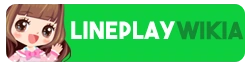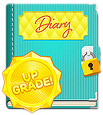
A diary is a feature that allows you to express yourself with your entries. People can view your posts, like and comment, and place stickers. You can post photos of your life, latest looks, videos, and more.
The Diary is located on a table inside your home (it can be relocated later). It is necessary to have a diary in your room. Multiple diaries can be placed in your room.
Features[]
- Press on the pencil button to post an entry. You can post an Avatar Pic, a photo from your phone gallery, LINE Camera, and share on social media. A caption can be added onto the entry too.
- Entries can be deleted or edited at any time. You can put stickers, comments, and share on social media.
- To view all the photos you posted on your Diary, press the cube with 9 squares.
- The speech bubble icon allows you to see what comments people have left on your profile. You can reply, report, delete, or copy the message.
- The portrait icon allows you to see who you received hearts from, and edit your profile and wishlist.
- Tapping the Gear icon at the top (near your icon) lets you share your Diary, change your Diary design, and edit your Diary Intro settings.
Wishlist[]
You can add items from the Gift Shop onto your Wish List. Players can view your wishlist and buy you an item from it. You can only add items from the Gift Shop onto your Wish List.
Types of Diaries[]
Asides from the original Red Diary in your room, there are different variations as well. They can be obtained through limited-time events.